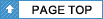UINavigationBar
UINavigationBarはナビゲーションバーに関する設定を行います
UINavigationBarのクラス階層
UINavigationBarの取得
// 自身のUINavigationBarを取得
self.navigationController.navigationBar;
UINavigationBarのプロパティ
| プロパティ名/型 | 読専 | 説明 |
|---|---|---|
| delegate (UINavigationBarDelegate) |
デリゲートを指定する | |
| tintColor (UIColor) |
ナビゲーションバーの色を設定する | |
| barStyle (UIBarStyle) |
ナビゲーションバーのスタイルを設定する UIBarStyleDefault:灰色 UIBarStyleBlack:黒色 |
主要なプロパティのみ掲載しています。
上記「UINavigationBarのクラス階層」にあるクラスのプロパティも使用できます。
UINavigationBar例文
//viewDidLoadにてナビゲーションコントローラを設定する
-(void)viewDidLoad{
//ナビゲーションコントロールを表示する
[self.navigationController setNavigationBarHidden:NO animated:NO];
//タイトルを「Hoge」にする
self.navigationItem.title = @"Hoge";
//右側にカメラボタンを表示する
UIBarButtonItem *btn = [[[UIBarButtonItem alloc]
initWithBarButtonSystemItem:UIBarButtonSystemItemCamera
target:self action:selector(hoge:)] autorelease];
self.navigationItem.rightBarButtonItem = btn;
}
//カメラボタンが押されたときに呼ばれるメソッド
-(void)hoge:(UIBarButtonItem*)b{
NSLog(@"ボタンを押されましたね");
}
※ボタンの種類については、UIBarButtonItemをご覧ください。
//ナビゲーションコントローラを青色にする
self.navigationController.navigationBar.tintColor = [UIColor blueColor];